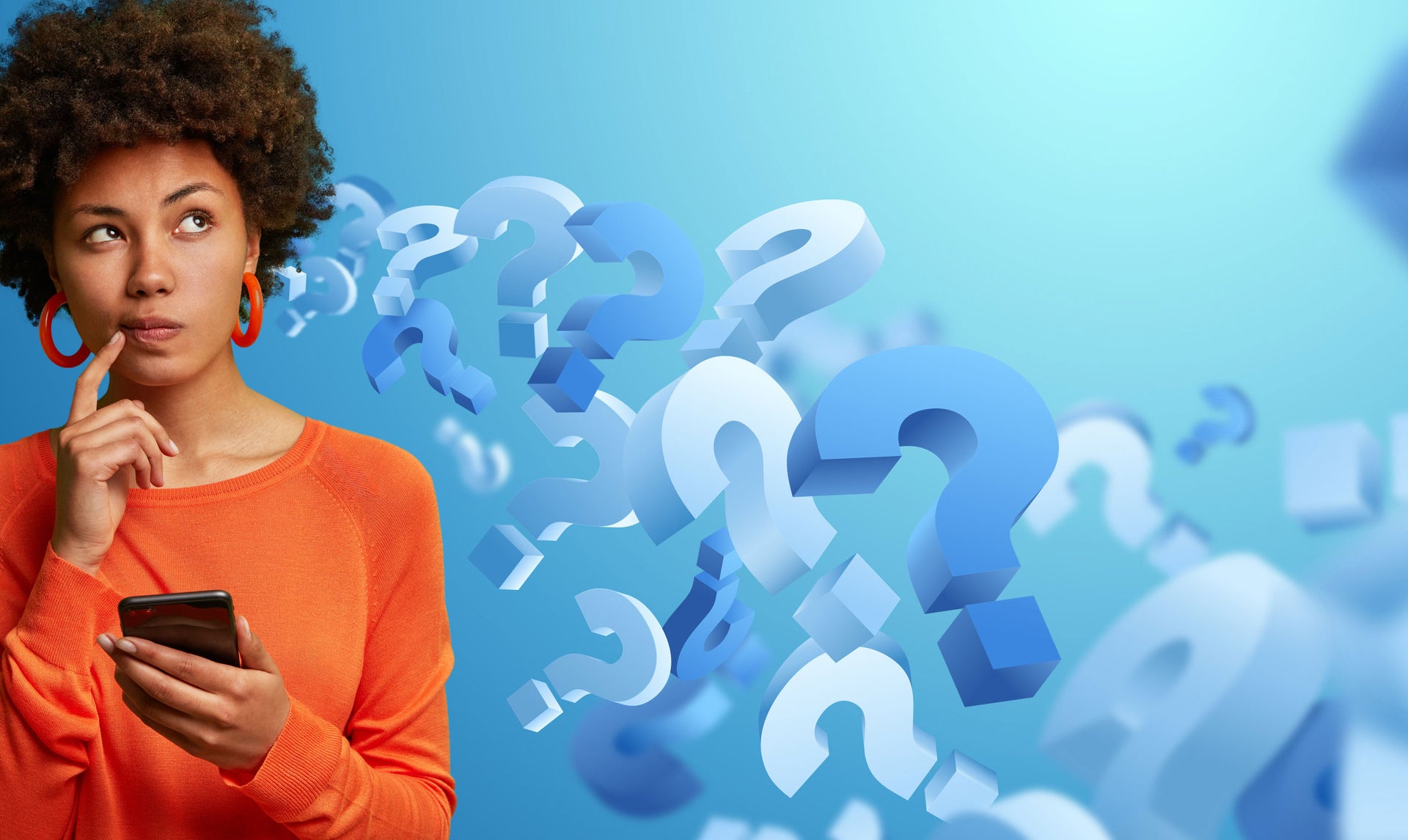Why Upgrade your Security System?
Let’s examine why you would want to change your security camera system. There are several reasons to consider this change from system age, reliability, features, and performance. I will discuss each of these individually and you can compare these sections to your existing system to see if you may be in need of an upgrade. As a bonus at the end of this article, I will go over several tips and tricks to improve your existing IP camera system and maybe save you some money over a full replacement system.
One of the main reasons to upgrade is system age because there are actually several factors to consider as your system runs out of warranty and firmware updates. Without getting too much into the reliability as that will be covered next, a lot can change over time with smartphones getting new operating system updates that affect the security apps, to lack of firmware on the recorder leading to poor integration to Windows or Mac computers. The changes in the smartphone world are happening at a near constant pace with new major flagship phones getting released every 6 months and if you have a security system that is no longer in production you may find that the app is not compatible with your new phone. Typically you will see poor app performance or the app will crash on start-up, if your system is no longer updating the app you will eventually lose remote access on newer smartphones. The other issue is a lack of firmware updates, these updates fix security issues on the NVR and provide updated features or compatibility with Windows and Mac computers.
As we consider system age, the other issue that creeps in is reliability. Most camera systems out in the market originate from big box stores and use cheap hardware components that are not really design to last. We start to see cheaper systems begin to fail as early as 2 years, whereas commercial systems can easily last 6+ years just due to hardware design, quality, and even the camera’s housing materials such as aluminum vs plastic. The other, often forgotten, piece of equipment that can fail due to age is the hard drive where your video is stored. Consumer hard drives are designed to operate for 4 hours per day so using them in a network video recorder (NVR) can cause them to fail quite early in their lives. There was a huge shortage of hard drives in 2011 due to the flooding in Taiwan when there was little choice but to use consumer hard drives and those drives would sometimes fail before even being used for a year. Security hard drives are designed for the heavy 24/7 load of a security system and will typically last for at least 4-5 years, after this point you really want to consider replacing the drives even if they are working currently.
Now we move into a different kind of scenario to upgrade, that is wanting better features that have been added to newer cameras. The most common feature people look at is resolution; changing from a 2MP (1920x1080p) camera to a 8MP (3840x2160p) camera means gaining 4x the resolution! That’s a big change that will allow you to see far more detail on both the live view and playback of your cameras. One of our favorite features is 24/7 color video, meaning that the camera stays in color both day and night. This allows you to identify things like vehicle or clothing color which were only seen in shade of grey at night on a traditional camera. IP cameras continue to gain smart Ai features such as the ability to accurately detect people or cars, tripwire or intrusion detection will alert you if something enters an area, face capture can collect snapshots of faces to allow you to search an image database, or license plate capture can record the license plates that pass in front of it in a searchable database. Sometimes existing cameras can gain new features with firmware updates which is why you want a system with active support.
Performance will round up the reasons to upgrade and is more of a metric of system usability. With a security system most people want to be able to access those cameras easily and quickly. Things such as having a remote access app or CMS will provide this and is typically included with your NVR but the ability to have the NVR alert you with push notification of relevant incidents using the camera’s smart features or using better video compression to make the video streams open more quickly can really impact your feelings about your recorder. Modern systems try to simplify and improve that user experience from simple things like scanning a QR code to add the NVR to the app to allowing push notification schedules and trigger events to customize your alerts.
What if you don’t want to change your system but would like to improve it’s performance?
Here are some tips and tricks to consider trying on your existing CCTV system.
Cleaning your cameras:
A lot of security system get installed and no one ever maintains the cameras. One of the simplest ways to improve your picture quality is to get a good quality, clean microfiber cloth using a mild cleaning spray and clean the camera’s lens. Cameras are warm and produce light so they attract spiders, moths, and even birds. Cleaning the debris from the lens will make a drastic improvement in the camera’s low light performance. A dirty lens will have IR bounceback that makes waterspots, dirt, and spider webs blind the camera by causing the IR illumination to occur directly on the lens/housing and then the camera’s shutter will close making the debris very bright and everything else very dark.


Tweaking your encoding settings:
It can be intimidating to adjust your camera's encoding settings but some of them can give you big gains in performance or improve the total number of days your system will save depending on your choices. The encoding menu is typically located under the camera menu option and it is used to adjust things like the resolution, frame rate, bit rate, and compression. The first thing you should check is resolution, you would be surprised how often cameras are not using their maximum resolution, increasing this setting will give you an instant boost in your PPI (pixel per inch) resulting in either a clearer picture or increased field of view. The frame rate is how many images are saved per second, if you want the best performance for capturing motion events then you want the highest possible frame rate. Alternatively, you can lower frame rate to improve the bit rate performance. This leads into bit rate which usually has 2 main profiles: constant bit rate (CBR) and variable bit rate (VBR). CBR when accompanied by a high max bitrate will give consistent quality video but in comes at the expense of using a lot of hard drive space. If you use VBR instead, you will typically have a good-better-best type of quality setting and the bitrate varies based on the amount of activity in the image resulting in improved total recording time. Finally there is compression which normally is MJPEG, H.264, & H.265.
- MJPEG is literally jpeg image snapshots and uses a huge amount of hard drive space.
- H.264 is a video compression that reduces the image snapshot file size by over 70-90% compared to MJPEG.
- H.265 improved on that compression using something called CTUs along with improved motion and spacial predictions resulting in file sizes up to 50% smaller than H.264.
If your camera and NVR supports H.265 and it’s not activated then using this feature will save a lot of space on the hard drive and increase the total number of days you can store on you NVR.
Decreasing motion blur:
If your NVR and camera allow you to modify your exposure settings then you can sometimes improve your camera’s low light performance. These changes aren’t magic so if your camera’s hardware isn’t very good then the result here will be mediocre but it is worth a try to see if this will help. The main way to decrease motion blur is to increase the minimum shutter speed usually to around 1/30 or 1/60, the bigger the lower number is the less time the shutter is open to capture an image resulting in crisper images but the downside is that the image will be darker. Adding supplementary light will allow you to use an even faster shutter speed and make those spectral ghost movements at night be significantly clearer.
Vandal dome haze:
This one only applies to a specific type of camera called vandal domes. These cameras have a polycarbonate lens cap that can become yellow over time and even get small cracks within its structure. When the IR lights turn on at night it will introduce IR bounce back like a dirty lens but cleaning it will not help. If your cameras are still in production, you can check if the manufacturer sells replacement dome covers. The process of replacing them usually only requires a few screws to be removed and ensuring that the o-ring is properly positioned when installing the new dome. Depending on how old the dome cover was, this change can make you camera seem like new again.